The PTA (Pakistan Telecommunication Authority) approval means that your mobile phone hardware met all the requirements of the Pakistan Telecommunication Authority.
In order to ensure that you can use your mobile phone legally in Pakistan, you must register it with the Pakistan Telecommunication Authority (PTA).
However, you are protecting Pakistan’s telecommunications infrastructure by performing this crucial action, which actively contributes to the prevention of illicit devices and counterfeit goods.
According to the Telecom Act of 1996 Section 29, any terminal equipment that isn’t PTA-approved may not be connected to a public switched network, either directly or indirectly.
When a phone is certified PTA, it means that the federal government has approved it and that it may function on “all” of the bands and frequencies that our local mobile operators, like Mobilink, Telenor, Ufone, etc., allow.
However, the user won’t be able to use their mobile network for data access, make calls, or send texts if their device is not registered by PTA.
Here, we discuss the step-by-step process of registering your phone with PTA.
Mobile Registration with PTA
PTA (Pakistan Telecommunication Authority) is the government agency that observes the country’s telecommunications industry.
Approving your mobile with PTA is a simple process that enable your mobile to prevent from being blocked or confiscated.
However, this registration is needed for any mobile devices that are either imported, purchased, or brought into Pakistan.
Your phone may be disabled or have access to network services restricted if you do not finish the registration process.
However, it is essential to know how to register your mobile phone with the PTA in Pakistan, verify its International Mobile Equipment Identity (IMEI), and follow the rules to secure a safe telecom network.
Pakistani nationals residing abroad in nations like the UAE and others will now be able to use their phones for four months without interruption.
They are free to use their personal phones without paying any taxes or duties for 120 days from the date of their arrival in Pakistan.
PTA Vs DIRBIS
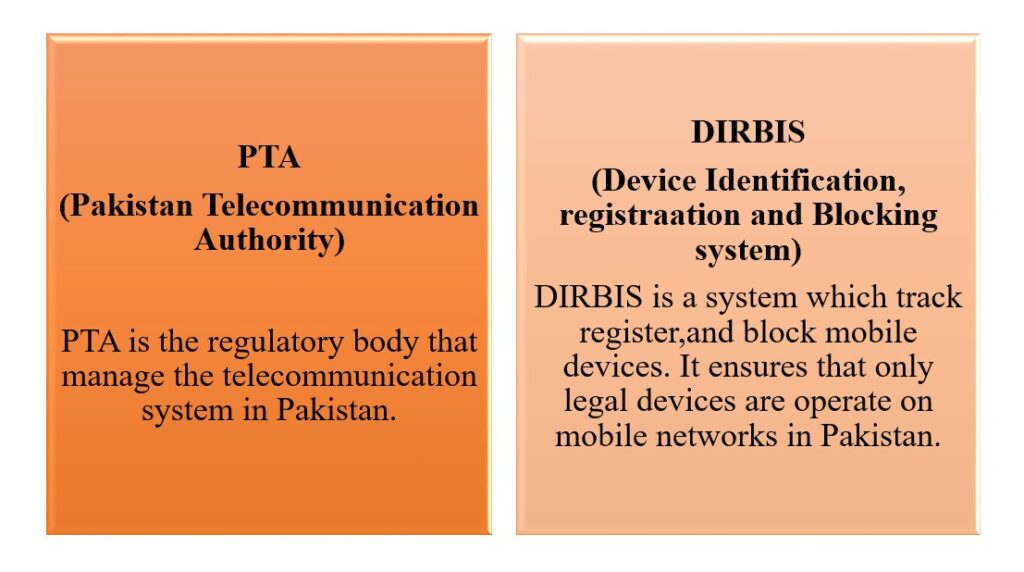
How to Check PTA Registration?
Check your mobile registration status with PTA through three methods:
PTA Website
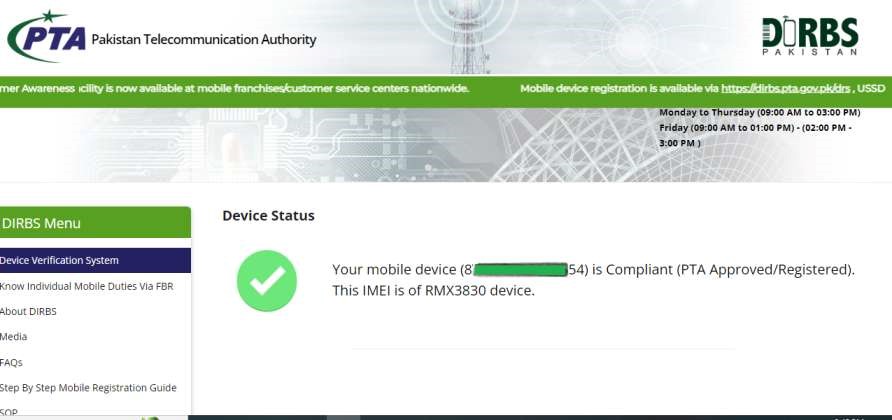
Go to the PTA website and find the area for registering mobile phones. Enter your IMEI number and check the registration status of your device.
SMS
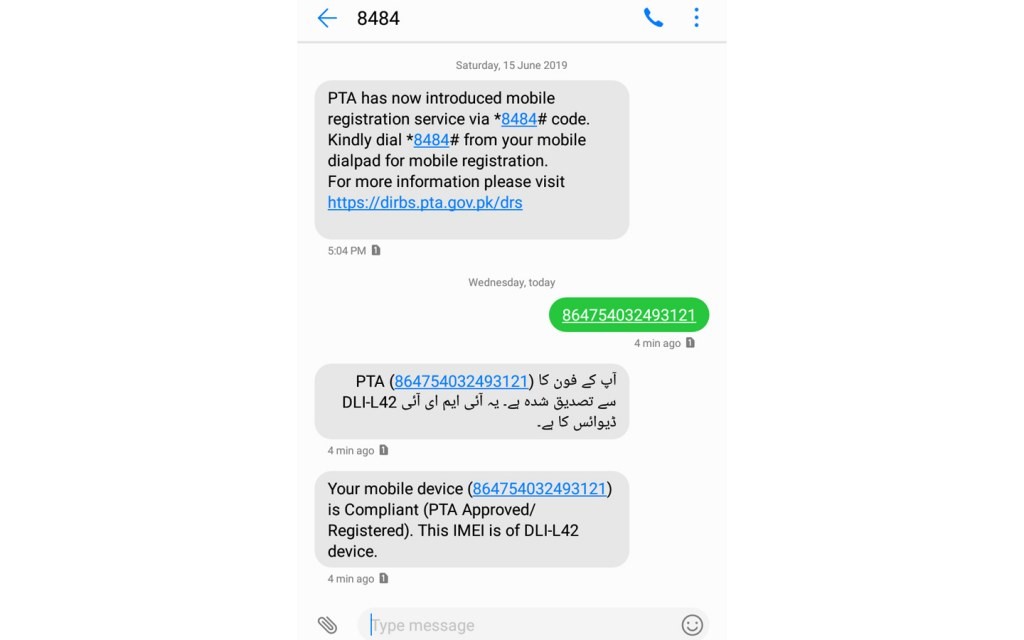
Text the IMEI number of your phone to 8484. A response letting you know if your device is blocked, unblocked, or registered will be sent to you.
Before completing the registration procedure, it is necessary that you understand the meaning of every response message.
DVS App

Download the DVS (Device Verification System) app on your mobile phone and check the status of your mobile.
What is the Fee of PTA Registration?
Although there isn’t an application fee to register your mobile device with PTA, you should be mindful that depending on the manufacturer and model of your device, taxes and duties might be applicable.
Step-by-Step Guide to PTA Approving Your Phone Online
Applicants can register their devices online through the Device Identification, Registration and Blocking System (DIRBS) website, and follow the registration instructions.
- Visit the DIRBS website and log in to your account, if you don’t have an account then create an account.
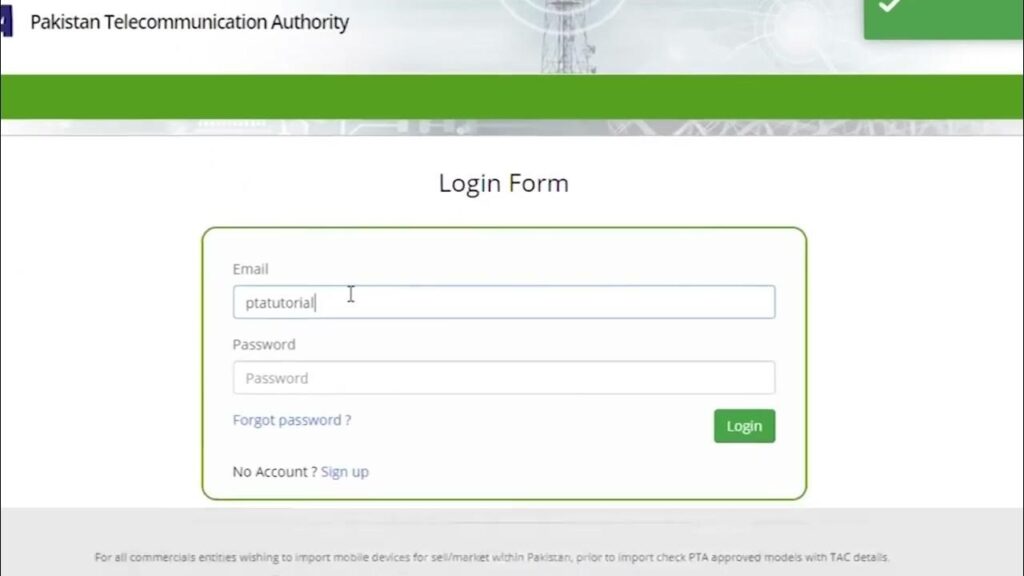
- Select the option “Temporary registration for overseas Pakistanis/Foreigners.

- Give the necessary details, such as the number of SIM slots in your device and the IMEI number
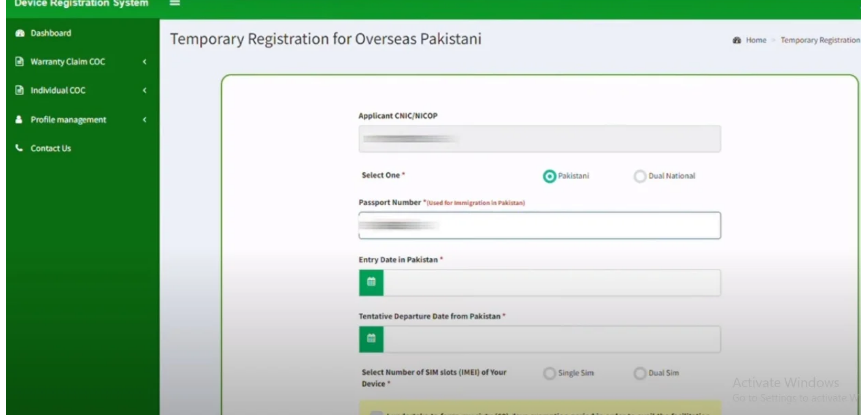
- When you complete these steps, an OTP (Time Password) will be sent to your given email and phone number.
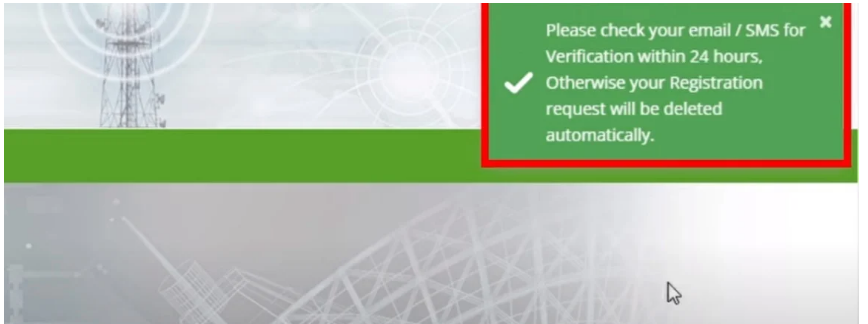
- Click the submit button to complete the process
- After completing this verification process, your phone number will be registered.
- Now, log in to your account, and track the status
How to Register Your Mobile Through USSD?
Dial *8484# to register your mobile through USSD.
Follow these steps:
- Dial *8484# on your phone
- You have different options but you select the press 1 on your mobile device.
- If you are a citizen then reply 1, and if you are a foreigner, press 2.
- Also, press 1 if it is your first device. Moreover, the first device will register free of cost.
- Enter your CNIC and passport number
- Now respond with the number of SIM slots that your smartphone has.
- Put in your IMEI number and, if you have two SIM cards, the numbers from each.
- Please respond with 1 to finish registering. PTA will be used to submit your request.
If all of your credentials are right, you will receive a confirmation message from 8484.
If your credentials are incorrect, you must repeat the previously stated processes.
Things to Remember

Conclusion
PTA mobile registration is a simple process that makes your device is legally registered and function on Pakistan’s mobile network.
You must follow the above-mentioned steps and avoid having your phone blocked.
However, it’s important to approve your phone to stay compliant with the regulations.



